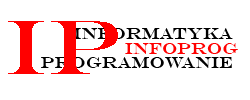SAG Content Scroller v1.3 - Przewijane wiadomości w oknach
Skrypt umożliwia wydzielenie na stronie odzielnych okienek, z przewijaną treścią. Przewijanie treści lub innej zawartości jak np. zdjęcia może odbywać się automatycznie lub może być sterowane przez użytkownika poprzez panel nawigacyjny umieszczony na dole okna.
Tutaj tylko okrojone tłumaczenie skryptu natomiast pełny opis i wygląd na stronie Autora TUTAJ
Oto zawartość sekcji HEAD:
|
<script type="text/javascript" src="http://ajax.googleapis.com/ajax/libs/jquery/1.4.2/jquery.min.js"></script> <link rel="stylesheet" type="text/css" href="/sagscroller.css" /> <script src="/sagscroller.js"> /*********************************************** </script> <style type="text/css"> /* #SAG scroller demo #1 */ div#mysagscroller{ div#mysagscroller ul li{ div#mysagscroller ul li:first-letter{ /* #SAG scroller demo #2 */ div#mysagscroller2{ div#mysagscroller2 ul li img{ </style> <script> //SAG scroller demo #1: var sagscroller1=new sagscroller({ //SAG scroller demo #2: var sagscroller2=new sagscroller({ </script> |
Pliki do umieszczenia w folderze strony:
sagscroller.js
sagscroller.css![]()
![]()
Zawartość BODY:
|
<div id="mysagscroller" class="sagscroller"> <br /> <div id="mysagscroller2" class="sagscroller"> |
Wywołanie w HTML jako znacznika div:
| <div id="mysagscroller" class="sagscroller"> <ul> <li>Message 1</li> <li>Message 2</li> <li>Message 3</li> <li>Message 4</li> <li>Message 5</li> </ul> </div> |
Inicjacja funkcji scroller w sekcji Head jako new sagscroller():
var uniquevar=new sagscroller({
id: 'mysagscroller',
option1: 'value1',
option2: 'value2'
//etc
})
|
Miejsce w skrypcie sagscroller.js które możemy modyfikować pod nasze potrzeby:
| var sagscroller_constants={ navpanel: {height:'16px', downarrow:'down.gif', opacity:0.6, title:'Go to Next Content', background:'black'}, loadingimg: {src:'ajaxloading.gif', dimensions:[100,15]} } |